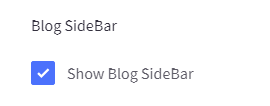
Disable or Enable the blog sidebar on the homepage.
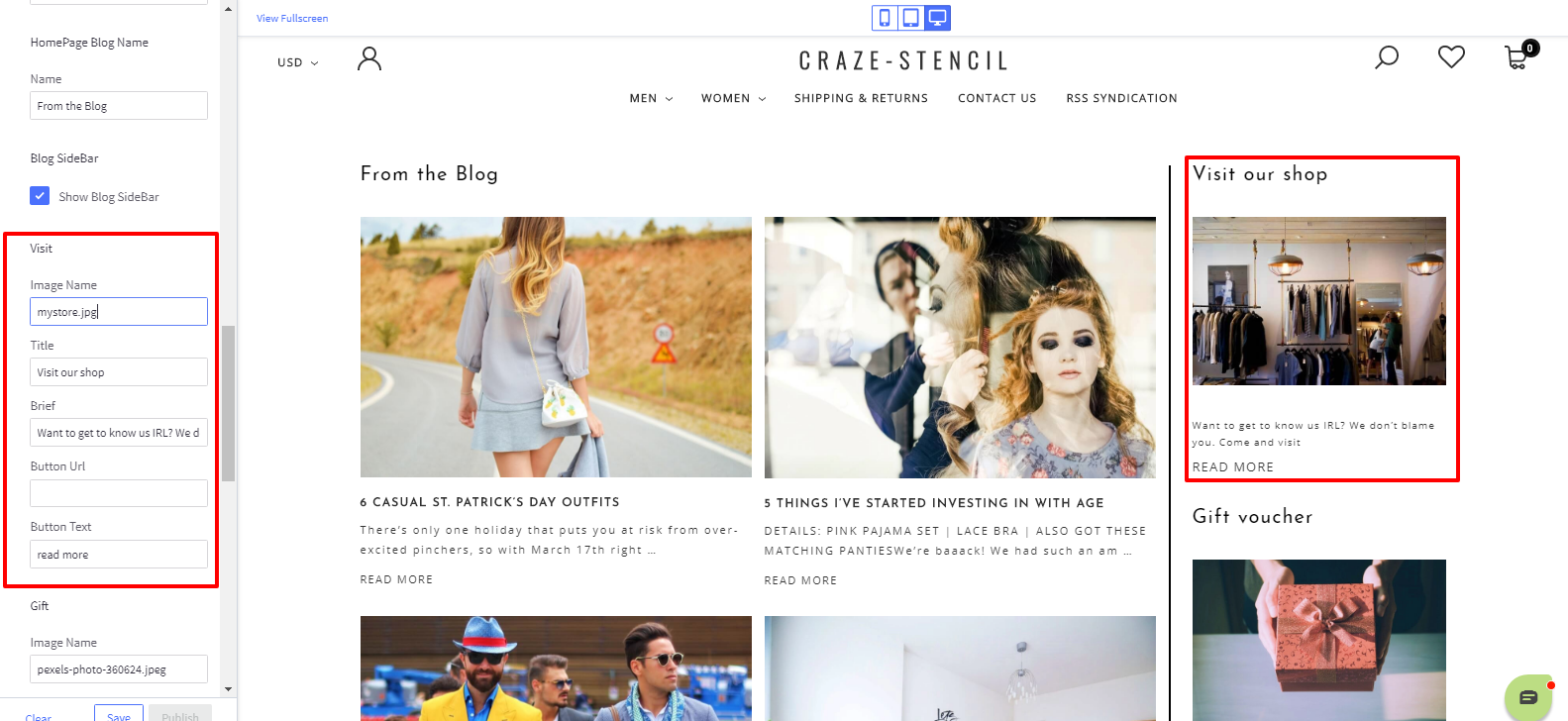
On Blog sidebar, there are 2 blocks “Visit” and “Gift” which can be use the purpose as per your requirements.
To update these block, under Blog tab, there is “Visit” fields set as follows
- Image Name : Enter the image name to be showed in Visit block.
- Title : Enter the title for name to be showed in Visit block.
- Brief : Enter the brief to be showed in Visit block.
- Button URL : Call to action button URL to be showed in Visit block.
- Button Text : Call to action button text to be showed in Visit block.
Similar to above process, you can update the content for Gift Block.