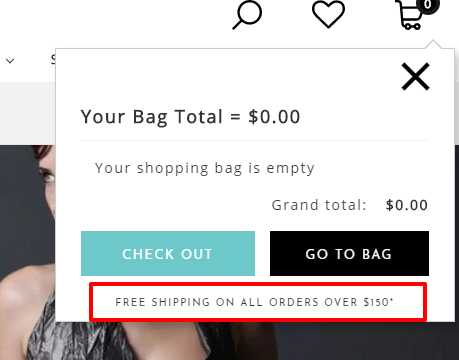
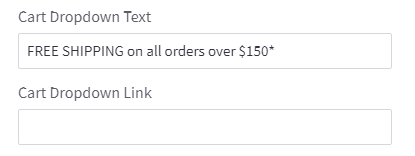
Enter the required text in the Ajax cart drop-down as required, in Cart Dropdown Text and its link in Card Dropdown link.
Can I change which fonts I use? The Theme Editor limits you to a few fonts predesigned to work with the theme.
TEXT LOGO
This will affect the logo if you are using a Text logo and not an Image logo. You select the font for the logo from the fonts in the drop-down menu.
Font Size — size of the font used for text logo
Text Color — If you are using a text logo, this will change the color
Font Family — If you are using a text logo, this will change typeface style
USER NAVIGATION
Text Color — Changes the color of the top-right links including Search, Login and Cart
Text Hover Color — Changes the color of the top right links when a cursor hovers over them
Dropdown Background Color — changes the color of the drop-down when Cart is clicked
Dropdown Border Color — changes the color of border around the drop-down when Cart is clicked
Cart Counter Background Color — Color of the icon that appears next to the Cart link when an item is added
MAIN NAVIGATION
Hide Web Pages in Main Menu — toggles the visibility of web page links from the category navigation menu
Text Color — Changes the color of the top navigation text
Text Hover Color — Changes the color of the top navigation text when a cursor is put over them
Dropdown Background Color — changes the color of the drop-down when a category has subcategories
Dropdown Border Color — changes the color of border around the drop-down when a category has subcategories
Navigation Design — sets the display Simple (display depth of 3) or Alternate (display depth of 8)